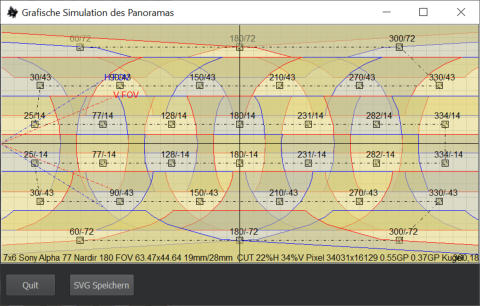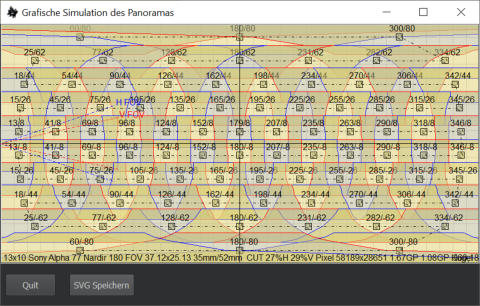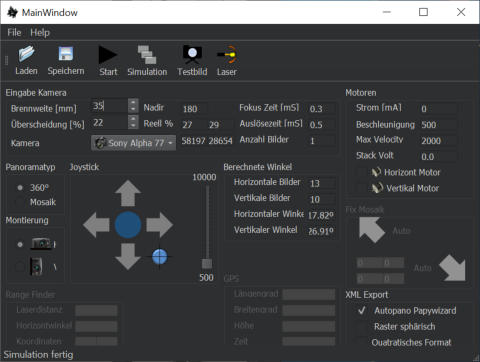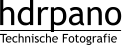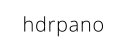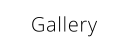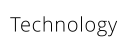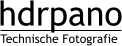hdrpano, Technische Fotografie, Hardware und Software Entwicklung, © Kilian Eisenegger 2025 info@hdrpano.ch, 3283 Kallnach, Switzerland, HTML 5 optimiert
Focal length and image size
First we have to choose a focal length based on the image size. The smaller the focal length the less images we have to create for the panorama. The image will be smaller accordingly. If we want to create the largest possible image, we have to move the focal length to the telephoto range. If we have chosen the focal length, the corresponding image angle in x and y has to be calculated. We have to calculate the diagonal of the CCD chip. For a Sony Alpha 77 we have 23.5mm x 15.6mm. The factor on full format is 1.5 35mm x 24mm. The diagonal of the CCD chip is 28.21mm. Viewing angle from lens Focal length With a focal length of 16mm, the viewing angle is 72.59° in width and 51.98° in height.Image overlap
The average image overlap for panoramas is 30%. Now we have to reduce the angle by 30% according to the focal length to get an optimal overlap of the images. The angles will change to 55.83° x 39.98°Panogear Software
The software of my Panogear calculates these values automatically. The result can be displayed in a simulation before taking the pictures With the Sony Alpha 77 the following resolution at 7x5 images results with a focal length of 19mm: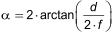

At 35mm focal length 12x9 images:
In the software you can choose between different cameras. Depending on the CCD chip size and focal length, the grid
changes.
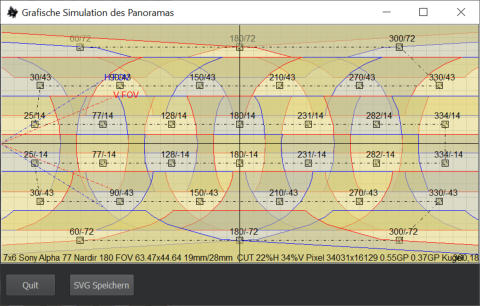
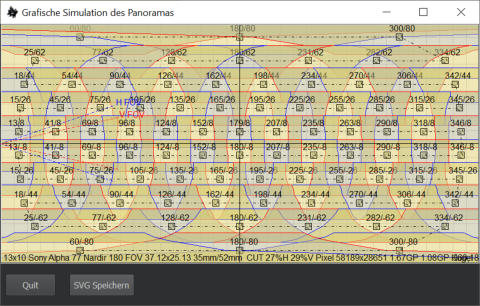
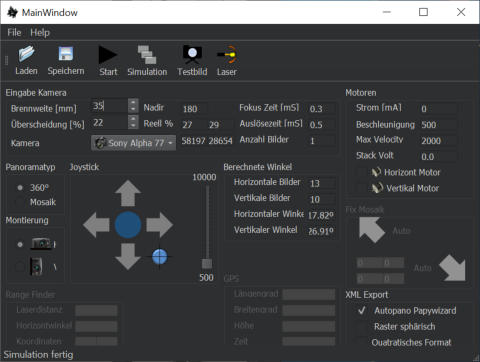
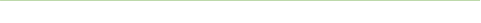
hdrpano, © Kilian Eisenegger 2025, info@hdrpano.ch, 3283 Kallnach, Switzerland
Focal length and image size
First we have to choose a focal length based on the image size. The smaller the focal length the less images we have to create for the panorama. The image will be smaller accord- ingly. If we want to create the largest possible image, we have to move the focal length to the telephoto range. If we have chosen the focal length, the corresponding image angle in x and y has to be calculated. We have to calculate the diagonal of the CCD chip. For a Sony Alpha 77 we have 23.5mm x 15.6mm. The factor on full format is 1.5 35mm x 24mm. The diagonal of the CCD chip is 28.21mm. Viewing angle from lens Focal length With a focal length of 16mm, the viewing angle is 72.59° in width and 51.98° in height.Image overlap
The average image overlap for panoramas is 30%. Now we have to reduce the angle by 30% according to the focal length to get an optimal overlap of the images. The angles will change to 55.83° x 39.98°Panogear Software
The software of my Panogear calculates these values auto- matically. The result can be displayed in a simulation before taking the pictures With the Sony Alpha 77 the following resolution at 7x5 images results with a focal length of 19mm: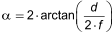

At 35mm focal length 12x9 images:
In the software you can choose between different cameras.
Depending on the CCD chip size and focal length, the grid
changes.