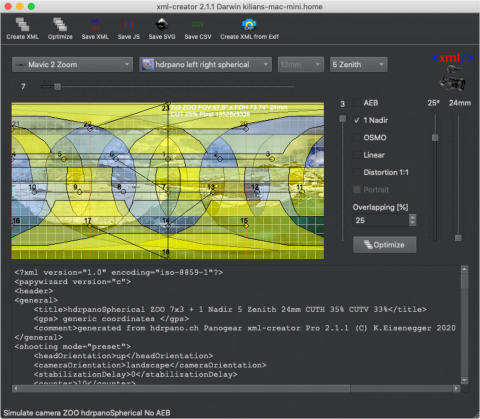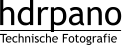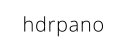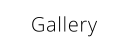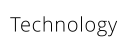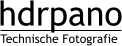hdrpano, Technische Fotografie, Hardware und Software Entwicklung, © Kilian Eisenegger 2025 info@hdrpano.ch, 3283 Kallnach, Switzerland, HTML 5 optimiert
XML Papywizard Creator
For my panoramas I use an XML generator, which works with an optimal overlap angle of the drones' images for panoramas. The XML grid can be loaded into Autopano Giga, PtGui and hugin and helps these programs to create a better stitching result. With this program it is possible to create full 360° x 180° images with drones. It is necessary to create 2 - 5 zenith images from the ground after landing. In the current version there is also a possibility to avoid lens distortion errors. (See video below) The XML Creator can be loaded from this page. There is a Windows and an OSX variant. The XML Creator simulates the respective drone camera and the APP‘s you want to use. The XML Creator supports Litchi , DronePan and DroneBlocks. The following drones are supported, Phantom 3 Pro, Phantom 4 Pro, Mavic Pro, Mavic 2 Pro, Mavic 2 Zoom, Mavic Mini, Inspire 1 and 2, 12 mm - 45mm lenses, Spark, Mavic 3, Mavic 3 Enterprise, DJI Mini 3 Pro. The current version reads xmp-exif data from the JPG image files and can thus automatically generate an XML file. This works with any grid. Just select the folder with the panorama images to generate the XML file. The drone is recognized automatically. DJI DNG files are supported. Registered customers who have donated a small amount of money for further development will be informed automatically about updates. hugin tutorial The following video explains how it works.
Please donate for this software if you like it, or you use it
professional. Works for Litchi, hdrpano, dronepan
Registered customers are informed about updates.
Tutorial for hugin
Lens Distortion reduction
To reduce lens distortion I have developed a special stitching technique. The image acquisition is divided into squares. The XML-Creator supports this technique. It can be used under distortion 1:1. The following video shows how it works. Mavic Pro Tutorial

V2.3.5 DNG Windows X
V2.3.5 DNG MAC OS
Hugin Panorama Stitcher
Hugin supports since 2016 the XML Papywizard import in expert mode. The following video shows how the XML file helps to create a complete panorama with zenith images.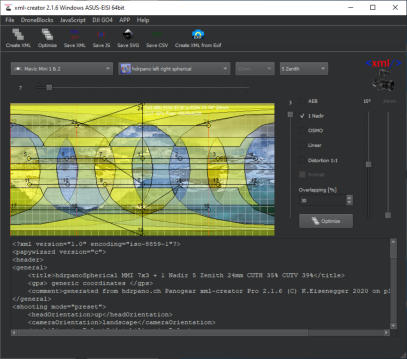

Air 3, Mini 4 Pro
support

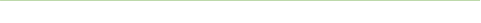
hdrpano, © Kilian Eisenegger 2025, info@hdrpano.ch, 3283 Kallnach, Switzerland
XML Papywizard Creator
For my panoramas I use an XML generator, which works with an optimal overlap angle of the drones' images for panora- mas. The XML grid can be loaded into Autopano Giga, PtGui and hugin and helps these programs to create a better stitching result. With this program it is possible to create full 360° x 180° images with drones. It is necessary to create 2 - 5 zenith images from the ground after landing. In the current version there is also a possibility to avoid lens distortion errors. (See video below) The XML Creator can be loaded from this page. There is a Windows and an OSX variant. The XML Creator simulates the respective drone camera and the APP‘s you want to use. The XML Creator supports Litchi , DronePan and DroneBlocks. The following drones are supported, Phantom 3 Pro, Phantom 4 Pro, Mavic Pro, Mavic 2 Pro, Mavic 2 Zoom, Mavic Mini, Inspire 1 and 2, 12 mm - 45mm lenses, Spark, Mavic 3, Mavic 3 Enterprise, DJI Mini 3 Pro. The current version reads xmp-exif data from the JPG image files and can thus automatically generate an XML file. This works with any grid. Just select the folder with the panorama images to generate the XML file. The drone is recognized automatically. DJI DNG files are supported. Registered customers who have donated a small amount of money for further development will be informed automatic- ally about updates. hugin tutorial The following video explains how it works.Lens Distortion reduction
To reduce lens distortion I have developed a special stitching technique. The image acquisition is divided into squares. The XML-Creator supports this technique. It can be used under distortion 1:1. The following video shows how it works. Mavic Pro Tutorial